Crew members added to the J/111 Zoom website are provided directions for setting their password, updating their profile and setting availability for events. Below are directions on how to log in for the first time and set your password. If there is a problem logging in and setting your password, please email the Skipper (Brian Ganz) for help! …
Category: Training
Training related posts
Permanent link to this article: https://zoom.crew-mgr.com/set-your-password/
Jun 28 2018
One Button Adds the Boat Calendar to Yours!
There is a handy feature built into the crew website that permits adding the J/111 Zoom calendar to your own. This means you don’t need to type in the schedule manually. It will show all boat events displayed on the website calendar. This feature supports most electronic calendars including Outlook, Google, Apple Calendar and a universal Export to XML version. …
Permanent link to this article: https://zoom.crew-mgr.com/one-button-adds/
Jun 21 2018
Directions for the New Crew Website
A Crew tutorial is available that provides a website explanation and how to use Crew Manager features. This has pictures and a bulleted list with explanations. If you submit a change in your availability for a scheduled event, the Skipper is automatically notified via email.
Click to View – Crew Member Directions for the Team Website …
Permanent link to this article: https://zoom.crew-mgr.com/directions-for-new-crew-website/
Jun 14 2018
The New Team Website
We have introduced a new J/111 Zoom team website. This has a calendar to list all events for which the boat will be scheduled. The crew is able to set their availability for each event. The site displays a calendar post integrated with a crew signup feature. An email notification / reminder for upcoming events is included. …
Permanent link to this article: https://zoom.crew-mgr.com/the-new-team-website/
Upcoming Events
| There are no upcoming events. |
| View Calendar |
Recent Results
| Event | Date | Results / Series | |||||||||||||||
California Offshore Race Week 2022 California Offshore Race Week 2022 @ Encinal Yacht ClubSat. May 28th, 2022 @ 8:00AM - May 29th 11:00PM PDTBe at Encinal Yacht Club - Sat. May 28th @ 8:00AM PDT1251 Pacific Marina, Alameda, CA 94501, USAEvent website, Notice of Race, Race Tracker, Scratch Sheet Race Results: 3 of 7
Start of the Cal Offshore race week, 1st leg from SFO bay to Monterey. Start time on the bay is 11am, but it takes 1.5 hrs to motor to start line. Post # 52 | 5/28/2022 | 3 of 7 | |||||||||||||||


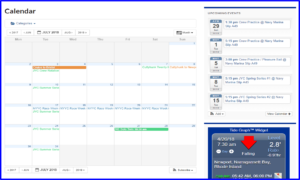

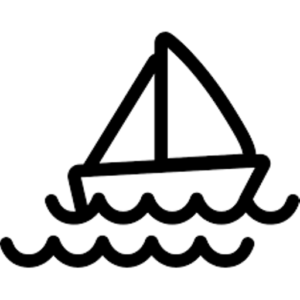

Recent Comments